So here is the process to get your PSP, over to the new 2.0 software version. After doing a normal network update check, this is what follows. Sorry for the crappy quality, I don't happen to have a PSP dev kit lying around in all my piles of gold, and $100 bills I use to light my cigars.
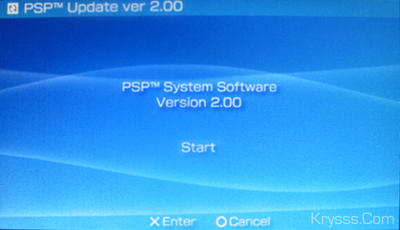 OK here we go...
OK here we go...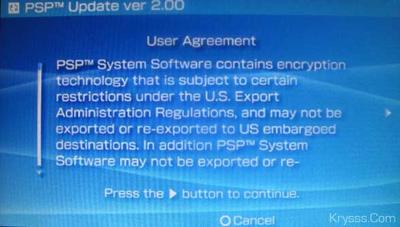 User Agreement (Phew! Must have been 15 seconds or so since I read one of those)
User Agreement (Phew! Must have been 15 seconds or so since I read one of those) Yes, of course
Yes, of courseClick here for the details of the next 6 screen shots





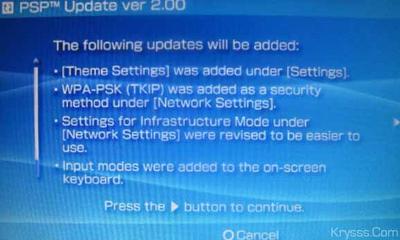
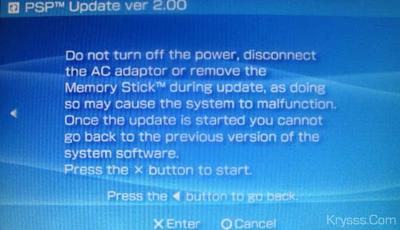 Battery Warning. Don't play with batteries kids!
Battery Warning. Don't play with batteries kids!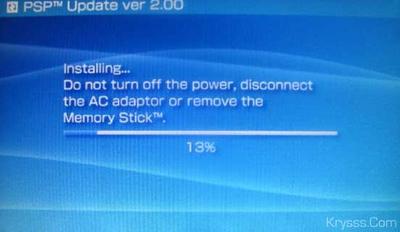 One percent... two percent... zzz
One percent... two percent... zzz Hurrah! Time to play with the new toys...
Hurrah! Time to play with the new toys...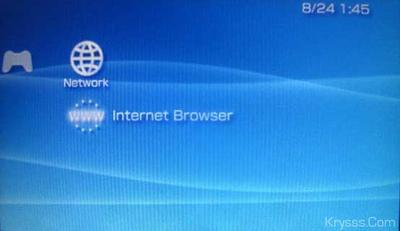 New browser entry on the menu
New browser entry on the menu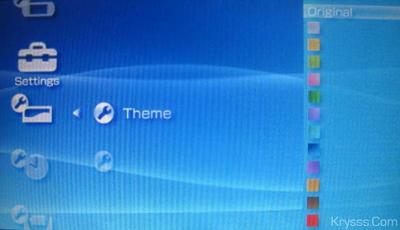 Theme, or from what I saw, color selection of background.
Theme, or from what I saw, color selection of background.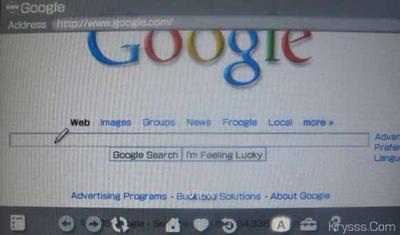 Browser in action, before we unleash full screen...
Browser in action, before we unleash full screen... BEHOLD THE MIGHT OF FULL SCREEN!
BEHOLD THE MIGHT OF FULL SCREEN!The mouse pointer you see here as a pen, uses the little analog stick on the PSP to move, VERY nice. There are options for bookmarks and a home page also. Cookie management too, how jolly exciting.
 An applied wallpaper, but stupid me used an image that exactly would not look any good at all. The black areas are just where there is no image, nothing more.
An applied wallpaper, but stupid me used an image that exactly would not look any good at all. The black areas are just where there is no image, nothing more.Not had much time to mess with it as yet, just wanted to get these images up quickly. So far so good. The crappy looking images are due to a digital camera taking shots of the screen, which has a screen protector on it. The shots where then straigtened out in Photoshop, hence the not very straight looking edges.