Was looking around the other day, through the mysterious Linux sites. Came to Damn Small Linux again, after being lured there by the promise of booting it from a USB drive. This is by no means new, and you're supposed to be able to stick it in any computer, boot it up, and it runs from the USB drive, rather than the installed hard drive. Knoppix and other Live CD's will do this, but of course, not retain any work done because they are CD's. Yes I KNOW you can save the config onto floppy disks. Been there, done that, and for some reason I just can't be bothered with it. As for booting from USB, most of the times I would NEED USB booting it would NOT be possible because of old hardware, and no USB ports. That's where my Live CD's would be ok.
So instead of coming out with a bootable USB drive, which would retain all the changes during each session, just like your normal computer does, I sort of cheated. If you get this version of DSL, you can put it in a folder on your computer, and just run it from there. It works, thats it! Changes are retained, nothing to mess with, fiddle with, or experiment with, at all.
I thought, ok, how can I make this useful. I just copied the folder I had been running DSL on, from my PC to a 128MB USB drive. It worked! All the changes I had made were there, it was easy. So in theory, I could just work on it on the PC (as it's much quicker accessing it from the hard drive, than the USB drive) and when I wanted to take that same thing out on the road, copy the folder to the USB drive. All current, nothing to update. Upon return, copy it back again.
To use it, just stick your USB drive into the computer (or go to the folder you downloaded it to), and access it as you would normally. Then within the folder, double click the dsl-windows.bat file and it boots up. You got yourself some Linux man! It runs in a window on your desktop... how spooky is that? Probably makes a great way for someone who really wants to see what this Linux malarky is all about, but doesn't have the inclination or equipment to burn CD's or mess with dual booting their computer. The folder is self contained, so if you don't want it, just delete it, simple. There is nothing to uninstall, or fiddly process to go through, to rid yourself of it.
This does of course require you are running Windows in the first place, but then hey, I am only going to be mending Windows computers anyway. Anyone even close to experiencing Linux would be quite capable of keeping their own Windows computers running well, I'm sure. I like it because I can quickly try something out without having to go to another machine, or boot up a Live CD. Most times it's just a command or program I want to see if I can use somehow, and the only reason I seem to get stuck in any Linux is because these days I find myself keeping all the things I need to work with, online. Except for files, or major applications, I can get by with a Live CD, or USB drive.
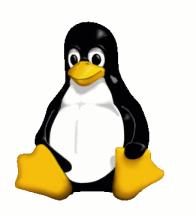
Linux, really handy if you just want the job done
No comments:
Post a Comment