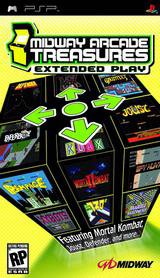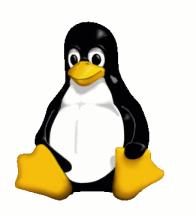Being old and crumbly, I like games from the days when you used to have to pay for EVERY SINGLE time you played it. Sort of like the way the RIAA would like you to listen to music, but that's beside the point.
Midway Arcade Treasures Extended Play for the PSP, is a rather groovy collection of arcade games, but more importantly brings some hand held fighting action to the PSP, which up to now has been
scarce (what I really mean is that my big head didn't know about it). The games are;
720?™ - 1 player
Arch Rivals™ - 1 or 2 player wireless
Championship Sprint™ - 1 or 2 player wireless
Cyberball 2072™ - 1 or 2 player wireless
Defender® - 1 player
Gauntlet™ - up to 4 player wireless
Joust™ - 1 or 2 player wireless
Klax™ - 1 or 2 player wireless
Marble Madness™ - 1 or 2 player wireless
Mortal Kombat® - 1 or 2 player wireless
Mortal Kombat® II - 1 or 2 player wireless
Mortal Kombat® 3 - 1 or 2 player wireless
Paperboy™ - 1 player
Rampage™ - up to 3 player wireless
Rampart™ - up to 3 player wireless
Sinistar™ - 1 player
Spy Hunter™ - 1 player
Toobin'™ - 1 or 2 player wireless
Wizard of Wor™ - 1 or 2 player wireless
Xenophobe® - up to 3 player wireless
Xybots™ - 1 or 2 player wireless
Anybody that used to play arcade games might spot something they remember in this line up. Now it says wireless, but in my experience it is nigh on impossible to find a local area network of gaming for your PSP. You have to be near other people for this to happen, and so far, nothing. The few people I DO know are all much to grown up to care about such things but it would be nice to be able to take someone on in one of the Mortal Kombat games.
So is it any good? Yes. The games work from a quick select menu, load in and off you go. As for loading times, most of the games load in one go, with no waiting after that. Mortal Kombat was a little different, but the time spent waiting was minimal. Load times were small, and only between the character select screen, and the start or end of completed matches.
Once within a game, you obviously cannot insert a coin so pressing START er..starts. When you want out and back to the game select screen, you can press start again. It's not a very fussy title, but the good thing is that it works REALLY WELL, for what it is. Game selection is silent, except for a blip to indicate you have scrolled to the next choice in the list of games. This was something that bugged me with the
NAMCO MUSEUM BATTLE collection, as each time you quit out of a game and returned to the main menu, it was blasting out seemingly much louder than the game you were just playing. It was a mash-up of old arcade themes all lovingly crafted into a screeching dirge of paint peelingly squeaky notes.
The PSP controls work very well on each title in the Midway Arcade Treasures collection, with no odd placments or lack of response. Some people might argue in fact this is TOO good because arcades NEVER had such sprightly hardware, and therefore detracting from the experience. The
PS2, GameCube, and Xbox versions of this title (now in their third incarnation) didn't have the combination of games I wanted to spend real money on. The PSP version has Defender, and Mortal Kombat, so anything more was a bonus as far as I was concerned.
It's difficult to say much more about the overall package as it all works so solidly. The only part I have yet to experience is the wireless, so if that happens I can post more here, but I am not holding out much hope for that.
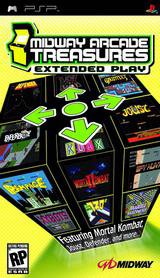
Old? Get this next time you are shopping for denture ointment